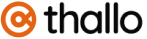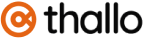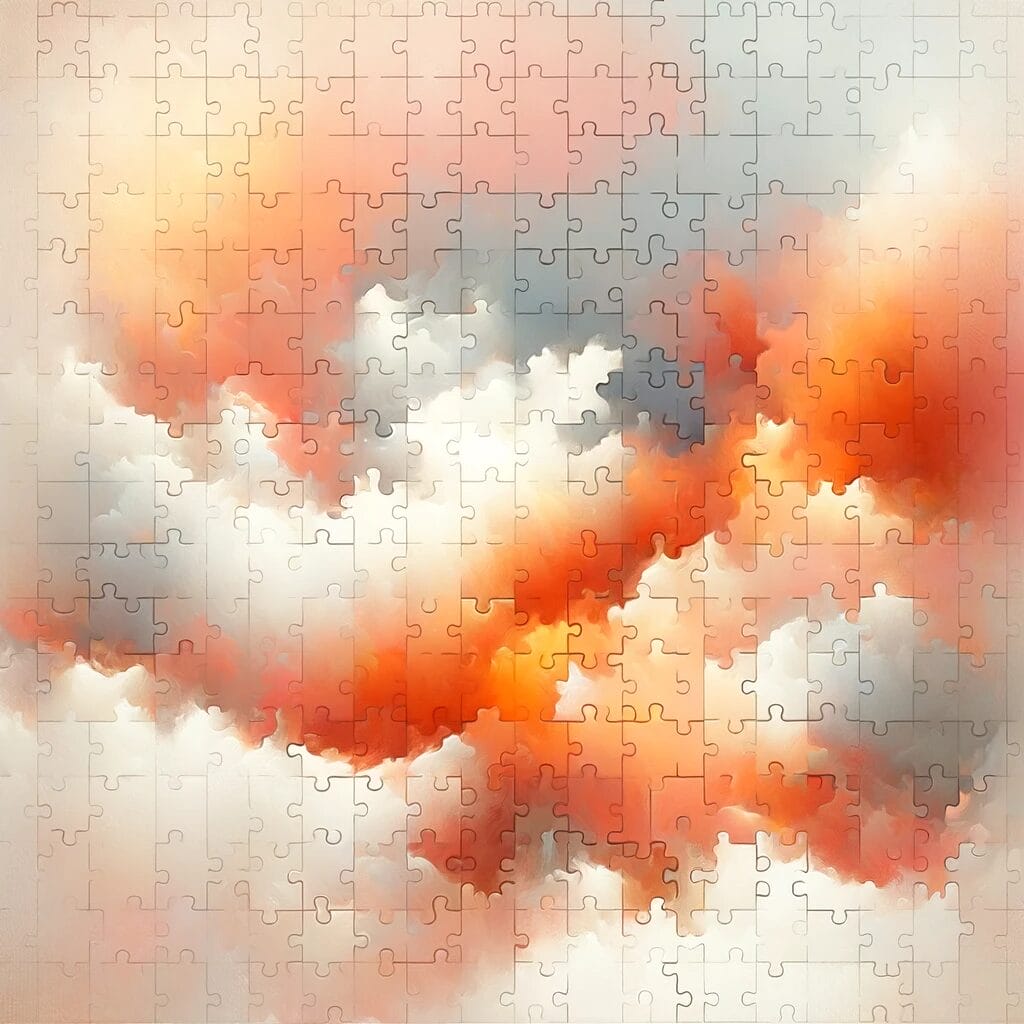We’re excited to share the first screens of Thallo carbon credits marketplace! Our devs have been hard at work to deliver the product MVP, and we want to give you a first look at the full platform. Let’s take a closer look.

Screen One: Market gives you a general overview of the platform. What’s important here is that the price feeds are not fixed, and can be dynamically searched by picking the criteria you’re interested in (REDD+ in India, for example). That’s Thallo’s signature dynamic pooling mechanism at work!
Screen Two: Price Feed shows a more detailed price feed with the data on SDGs, registry, vintage and volumes of each carbon removal project to make sure that project’s characteristics are easily identifiable and purchased against.
The Order page:
Here you can browse your buy and sell orders in a dynamic and searchable way, which allows for fast and convenient management of your carbon credits portfolio. Browse carbon credits by type, vintage, location, or registry.
The Retirement Page:
To keep track of purchased and retired credits, reports are generated automatically. This is crucial for the demand side stakeholders, and makes their internal/external audit processes way more efficient and streamlined.
Upon testing out basic functionalities through the MVP, and as the platform’s trading volume grows, we’ll keep adding more — stay tuned!